Initial idea 1
Cloud Security
What is cloud computing?
Cloud computing is the on-demand availability of computer system resources, especially data storage (cloud storage) and computing power, without direct active management by the user. Large clouds often have functions distributed over multiple locations, each location being a data centre. Cloud computing relies on sharing of resources to achieve coherence and typically uses a "pay-as-you-go" model which can help in reducing capital expenses but may also lead to unexpected operating expenses for unaware users.
What are the different types of cloud computing?
Is cloud computing safe?
So when we talk about safe cloud computing, what we’re talking about is securing your data while it’s in any of three states: in motion, in use, and at rest.
Data at rest is data that is stored. For example, your files that are stored on any of the cloud-based storage companies listed above.
Data in use is data currently loaded in your accounting system, spreadsheets, HR applications, CRM systems and so on.
Data in motion is data that is moving across private networks like your company LAN, or data that is moving across the internet. It could include data that is…
- Moving between on-premise equipment and cloud platforms
- Moving between mobile devices and cloud platforms
- Moving between cloud platforms
And despite what the cloud platforms might tell you about their security, they’re not telling you the whole story. Each of them has some level of security built into their systems, but just because they are there, it doesn’t mean it’s been implemented or configured properly.
And it doesn’t mean that it’s effective.
For example, Microsoft 365 Business Standard doesn’t include Office Message Encryption or protection from phishing attacks. It doesn’t even protect against malicious attachments and doesn’t do a very good job detecting and preventing ransomware. Microsoft 365 Premium has those features, but they are not best in class.
Similarly, Amazon S3 by default allows a hacker who has gained access to your cloud service to list out the contents of your cloud. It’s also possible to configure Amazon’s cloud to expose private information by including public data "buckets" within them.
So when you are purchasing cloud services you need to be sure you are purchasing the right product and service levels. Then each cloud application must be properly configured for your own environment and use cases using
So when you ask “is cloud computing safe,” the answer is “it can be.”
How is security implemented in cloud computing?
What are the best practices for cloud security?
6 best practices for cloud data security
Secure your user endpoints.
Implement encryption.
Require to control user access.
Choose a trusted provider.
Define cloud usage policies.
Practice good password hygiene.
How security is implemented in cloud computing?
Computer security (including cloud computing security)can be implemented by taking the following security measures (as appropriate): restricting access to applications and system resources, logging access & use of applications and systems; and controlling & monitoring access to physical computing resources like servers
Источник: https://systemscanaix.com/real/what-are-the-best-practices-for-implementing-security-in-cloud-computing.html
Is it better to store data locally or in a cloud server?
Benefits of local storage
Speed. Storing data on external hard drives is faster than uploading data to the cloud.
Security. You have complete control over how the data is stored, who has access, and information security protocols.
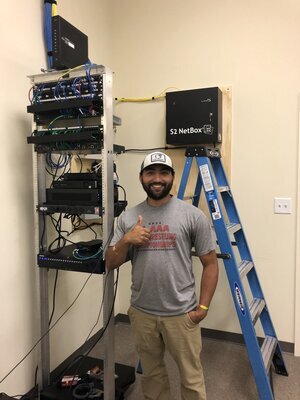
Capacity. One of the major advantages of local storage is capacity. While 10GB is definitely a good amount for cloud storage, a hard drive can provide easily 2TB.
Survivor. Local storage is also not reliant on internet connection. Once saved on-premise and need access to it, you will find it straight away.
Benefits of cloud storage
Cost-effective. Buying physical storage or hardware can be pricey. Cloud storage is cheaper than using external drives.
Security. Cloud storage is safer than the local storage of the use of encryption algorithms. Only authorized personnel such as you and your employees to have access to the documents and files stored in the cloud. This adds an extra layer of protection.
Accessibility. The Cloud gives you access to your files from anywhere. The only thing you will need is an internet connection.
Recovery. In case of a hard drive failure or other hardware malfunction, the files can be accessed on the cloud. This acts as a backup solution for your local storage on physical drives.
Updating. When working with cloud storage, every time you make changes to a file, these will be updated and synced on all of your devices. This just makes life and your job a little bit easier.
Drawbacks of local storage
Accessibility. One of the limitations of local storage is that data is not easily accessible and harder to share with other teammates when needed.
Cost. The hardware and infrastructure costs are high and adding on more space and upgrading only adds extra costs.
Backup/ Recovery. If your server dies, the data dies along with it. This could be a major concern for businesses when deciding to move data to the cloud. Data that is stored locally is much more susceptible to unexpected events, such as fires and floods, and local storage and local backups could be easily destroyed.
Drawbacks of cloud storage
Downtime. Downtime is a factor that needs to be considered while working with cloud computing because your cloud provider may face low internet connectivity power loss, service maintenance, and all these components will affect the performance.
Internet connectivity. Good internet connectivity is essential in cloud computing. This is the only way data can be gathered onto the cloud.
Performance. When using cloud storage, your application isn’t the only one running on the server. With other organizations and applications using the same network, your performance may be affected.
What are the recent advances in cloud computing?
Cloud computing has evolved as a key computing paradigm, allowing for ubiquitous simple on-demand access to a shared pool of configurable computing resources through the Internet.
As companies move much faster on their digital transformation journey, companies are looking for ways to increase agility, business continuity, profitability and scalability. Cloud computing technology will be at the heart of every strategy to attain these aims in the new normal.
Cloud computing is large-scale network computing. It runs a cloud-based application software on servers scattered throughout the internet.
REFERENCE LIST:

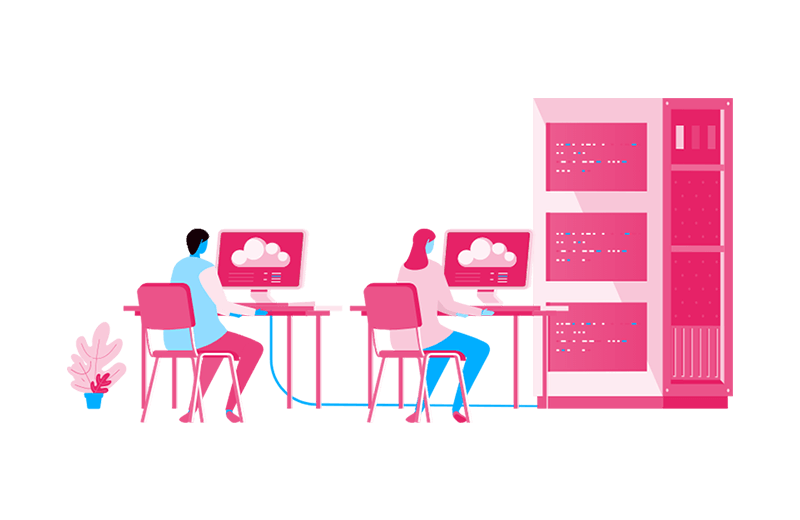



Comments
Post a Comment